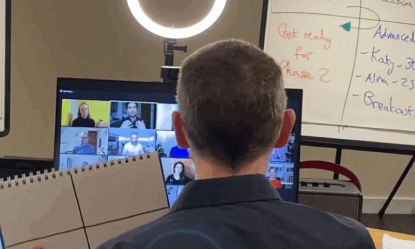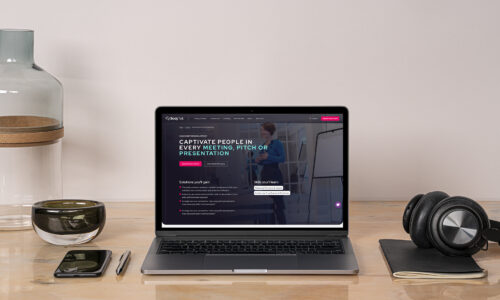In January this year, the UK Chancellor of the Exchequer, Jeremy Hunt, delivered a speech to Bloomberg that was partly generated by artificial intelligence, or AI.
Also in January, in the US, Democratic Representative for Massachusetts, Jake Auchincloss, became the first member of congress to deliver a speech written by AI on the floor of the House of Representatives. Both of these speeches were effectively political stunts to help champion the power and progress of artificial intelligence.
In the last year, AI technology has become much more mainstream and exploded in popularity as a result. Within two months of launching in November 2022, ChatGPT, one of the most well-known AI platforms, boasted over 100 million users, with some estimates suggesting it now receives more than a billion hits per month.
The main selling point of AI is that it can be used to make tasks quicker and easier by automating processes that would otherwise be complex or time-consuming. Unsurprisingly, many businesses are now curious to discover how they may be able to benefit from this emerging technology – and this includes writing presentations, speeches and emails.
In this blog, we’ll be taking a look at what AI can help us to do when it comes to presentations and, crucially, what it can’t.
“Many businesses are curious to discover how they can benefit from emerging AI technology – including writing presentations, speeches and emails.”
Why are people using AI for presentations?
To get some more specific detail from the horse’s mouth, I asked ChatGPT to tell me how it can help in writing presentations. This was its response (auto-generated within seconds):
“AI-powered tools can assist with tasks such as generating content outlines, summarising information, creating visuals, and even writing full sections of text. Many businesses and individuals are leveraging these tools to save time and improve the quality of their presentations. However, it’s worth noting that the level of AI involvement in the creation of presentations can vary widely, from fully automated generation to simple suggestions and support.”
Let’s look at this a little more closely:
How can AI help when it comes to presentations?
- It can research and summarise documents in seconds
AI tools can be used to conduct research and analyse data, helping to identify key insights or trends, which could potentially save time and improve the accuracy of the information you are presenting. It has the power to be able to ‘read’ through lengthy documents to extract key points with a high degree of accuracy.
- It can write your script for you
If you suffer from writer’s block, AI can help you get over it. Type a command to tell it what you want to write and you could have something usable within seconds. AI can help to outline and structure a script, edit and proofread it, translate it into multiple languages and even help to suggest appropriate tone and style for the audience.
AI technology can also be used to help time presentations, using voice recognition technology to track speech patterns and provide real-time feedback, such as indicating when it’s time to move on to your next slide or how much time you have left in your presentation. Other tools can analyse the content and pace of your speech to help optimise it for the duration you have available.
- It can design a beautiful slide deck for your presentation
‘Generative’ AI could soon make ‘Death by Powerpoint’ a thing of the past, as slide deck creation becomes more automated. AI can help design visually-appealing slides that avoid the traditional bullet point approach and can help your storytelling and the memorability of your presentation as a result.
AI technology will soon be embedded directly into slide design programs. Earlier this year, Microsoft announced it was launching CoPilot, an AI feature within its Office suite that can help create “beautiful presentations with a simple prompt, adding relevant content from a document you made in the last week or last year.”
The disadvantages of using AI for presentations
The above are just some examples of the many things that AI can do to help with preparing presentations. On the face of it, it can seem like AI can really take away the time and effort needed to write compelling speeches.
However, relying on AI for your presentations may end up being a false economy, as it lacks something essential for truly effective communication: human and emotional connection.
AI can’t emotionally connect with your audience
One of the key elements of preparing a great presentation is knowing your audience: who they are, what their challenges are and what they care about most – and this is something AI will struggle with.
Although you can program your AI prompts to include a description of an audience, it is not possible for AI to ‘know’ your audience as well as you do, so it may ‘choose’ the wrong points to focus on. It can’t gauge cultural sensitivity or audience preferences.
Also, it may not be able to adjust the tone or level of detail to suit the audience’s needs. It may also fail to recognize when the audience is losing interest, resulting in a less engaging presentation.
It’s the personal stories that make us connect
AI tends to deal with facts and figures, and even though it can sound pretty human-like at times, it lacks the personal experience that only humans can create.
Great presentations connect with us on a personal level, and one of the best ways to do that is through stories and anecdotes, which make our speeches memorable. Through storytelling, you can really engage your audience emotionally, adding humour and warmth; AI, on the other hand, whilst sounding convincing, only offers a superficial attempt at human connection that doesn’t have the depth of a real person’s experience.
AI doesn’t understand context
AI may struggle to understand the finer context of your presentation subject, missing important subtleties that a human presenter would be able to pick up on. Relying on AI to craft a presentation without knowing any of the background surrounding it may mean that you miss giving context that’s essential for your audience to understand.
Also, when writing your own presentation, you can think ahead about any potential objections that may arise and weave any reassurances throughout your script as you prepare – something that AI can’t easily do.
What AI doesn’t know, it might make up!
Artificial intelligence can appear to master creative processes, such as research and writing, but the accuracy of what it outputs can vary greatly. Although it can appear to do the heavy lifting of any research, be prepared to cross-check any ‘facts’ that it turns up.
For example, we asked an AI program to write a bio for one of our Body Talk training team; while some of the biographical information it wrote was correct, the program that we used falsely credited a string of work achievements that were entirely fictional.
It’s worth mentioning that all AI programs are simply models that learn from the data around them, crawling information from online data sources, machine learning and algorithms. If what goes into the model is incorrect, what comes out will be too – so use it with caution, and don’t always trust what you see!!
Do you really need a slide?
Great visuals can make slide decks more appealing to audiences, but when AI is used, we can become tempted to overuse slides that we don’t need just because they look slick. AI can’t make the decision to use a slide or not, nor can it ‘sense check’ slides to see how effective or distracting they may be for an audience. It can also lead to slides that feel generic or lacking in creativity or depth.
‘Death by Powerpoint’, is not only the result of bland bullet points: it can also be caused due to being overwhelmed by the overuse of data and visuals – so be wary of the temptation to use more slides than are absolutely necessary.
AI can’t deliver your presentation for you!
If you are the one delivering a presentation, then it is most effective when you have written it yourself. You can write for your own voice and include your own experiences, something which AI can’t do. Being authentic is a key part of building trust with audiences, and even the best-generated presentations can come across as sterile and robotic.
AI can’t help you with body language, non-verbal or para-verbal communication. If you write your script yourself, you can make conscious choices about your body language to ensure that you engage your audience, giving your message the maximum impact.
So what’s the best way to use AI for my presentations?
It’s unrealistic to think that people will eschew AI when it offers clear benefits for saving time and analysing information. It’s great as a research tool; it can help you to plan a compelling presentation and can create slide decks that look slick and appealing. But it’s important to see AI as something that assists you in your presentation rather than creates it all for you.
Start out planning your presentation ‘on paper’, thinking carefully about your storytelling and how you plan to lead your audience through your message in an engaging way based on what they need to hear in the order they need to hear it (we’ve written about this before – you can check it out here).
If you’re using AI to help you research, be mindful of its limitations: is the information it returns accurate? Is it missing any key information? Is it representing your data fairly? Have you included everything you need to in your prompts and commands?
Keep a sense check on any slides that you use: just because they look fancy doesn’t mean that they will work for your audience. If you don’t need a slide, don’t use one!
Finally, if you are using AI to write a script, whether in full or in part, read it out loud. Does it sound like ‘you’? Where are the human and emotional aspects that are going to add the authenticity that you need to engage your audience?
To sum up, I asked ChatGPT how good it was at writing presentations. It replied: “It’s important to remember that AI-generated content is still not a substitute for the expertise and creativity of human designers and presenters.”
We wholeheartedly agree.