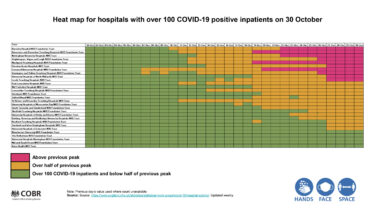“If the audience cannot see the information on your slides, they’ll lose interest in your message”
DANCING WITH DISTRACTION: How Poor Slides Can Upstage Your Message
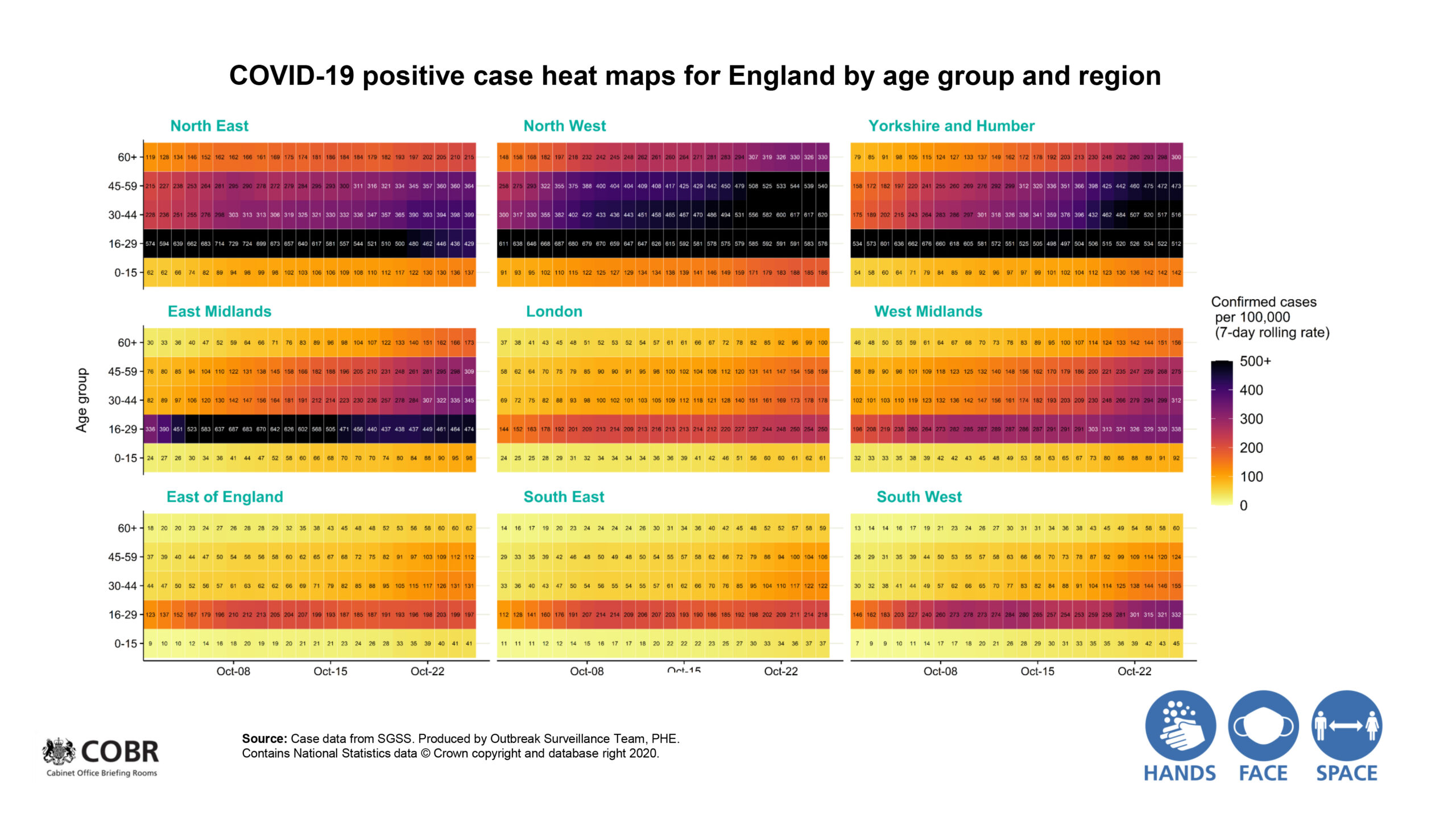
Contains public sector information licensed under the Open Government Licence v3.0.
On Saturday 31st October Boris Johnson, the British Prime Minister, addressed the country in a televised briefing: The UK was entering a second national lockdown to slow the spread of Covid-19.
Whether by design or coincidence, the briefing was broadcast on the BBC immediately before Strictly Come Dancing (readers outside the UK may know it as Dancing with the Stars). With the ranks of its audience swollen by Strictly fans, the Covid-19 briefing had suddenly become a prime-time event. Over the years, Strictly Come Dancing has had its fair share of ex-politicians gliding around the dancefloor, but this was an unconventional coupling, to say the least. Sober political formality suddenly found itself dancing cheek to cheek with the joyful flamboyance of ballroom.
It did, however, present an incredible opportunity.
The second lockdown was an embarrassing U-turn for Johnson, who had spent the previous five weeks dismissing the advice of his scientific advisors. Here was an unmissable chance to set the record straight: to reassure the British public the government was leading the dance with the virus, not vice versa. As with previous Covid-19 briefings, the scientific evidence was supported by slides, but this time it was different. In light of the scepticism regarding the government’s sudden change of heart, there was particular pressure upon the visual aids to be clear, concise, and engaging. Ultimately, the opportunity was squandered. The presentation, which required the precision and poise of a Paso Doble, ended up resembling a high school Haka.
Here are the three main areas where things went awry.
DON’T TANGO WHEN A TWERK WILL DO
Create a slide deck with the audience in mind. It can be tempting to pack visual aids with information to demonstrate your credibility and expertise. However, this can backfire. Keeping slides simple and specific is always recommended. A slide should ideally be a solo dance rather than a group number. This is especially important when your audience doesn’t share your expertise. If they don’t, adapt your slides to complement their level of understanding. Because most of the viewing public wanted to know how the lockdown would impact their lives, explaining the reasoning behind the government’s decision required broad brushstrokes. Instead, they were presented with a succession of slides crammed with complicated data, multiple graphs, and jargon: slides created for scientists and other experts.
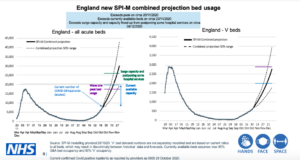
Contains public sector information licensed under the Open Government Licence v3.0.
To make matters even worse, the majority of this information was never alluded to because of time constraints – each slide was shown for an average of 45 seconds. Complicating things unnecessarily will lead to your audience switching off from your message. To put it another way, however eager you may be to share your skill in the Tango, if your audience is only interested in learning how to twerk, it’s a waste of your time and theirs.
LOOK THE PART
At the heart of a great dance is the choreography, but the appearance of the performers plays a vital role in its impact. Although the steps may be perfect, the overall effect is diminished if the dancers don’t look the part.
Imagine a couple dancing an elegant Viennese Waltz, the lady’s gown swirling majestically around her as she turns. Now imagine the dancers wearing Bermuda shorts and Hawaiian shirts. See what I mean? The same applies to visual aids. Your content might be exceptional, but if your slides look unprofessional, it can pull focus and diminish the impact of your message.
The briefing’s slide presentation was a perfect example of this. Slides were not formatted correctly for the TV broadcast, so information disappeared off the side of the screen. Axes were left undefined; labels were written in similar colours or overlapped, making them difficult to understand.
It was the PowerPoint equivalent of a dancer performing with his fly open. Once you see it, you can’t unsee it, and it becomes a major distraction. So, make sure your slides look professional before you present. Format them correctly and double-check for errors.
OUT OF SIGHT, OUT OF MIND
It seems like an obvious thing to say, but no matter how brilliantly your slides support your content, they’re useless if your audience can’t see them clearly.
It’s like a dancer creating an exquisitely intricate dance and then performing it with their backs to the audience. It defeats the object. Time and again during the briefing, the slides fell into this trap: some contained nine small graphs; minuscule labels were impossible to read; others were crammed with lengthy, illegible descriptions.
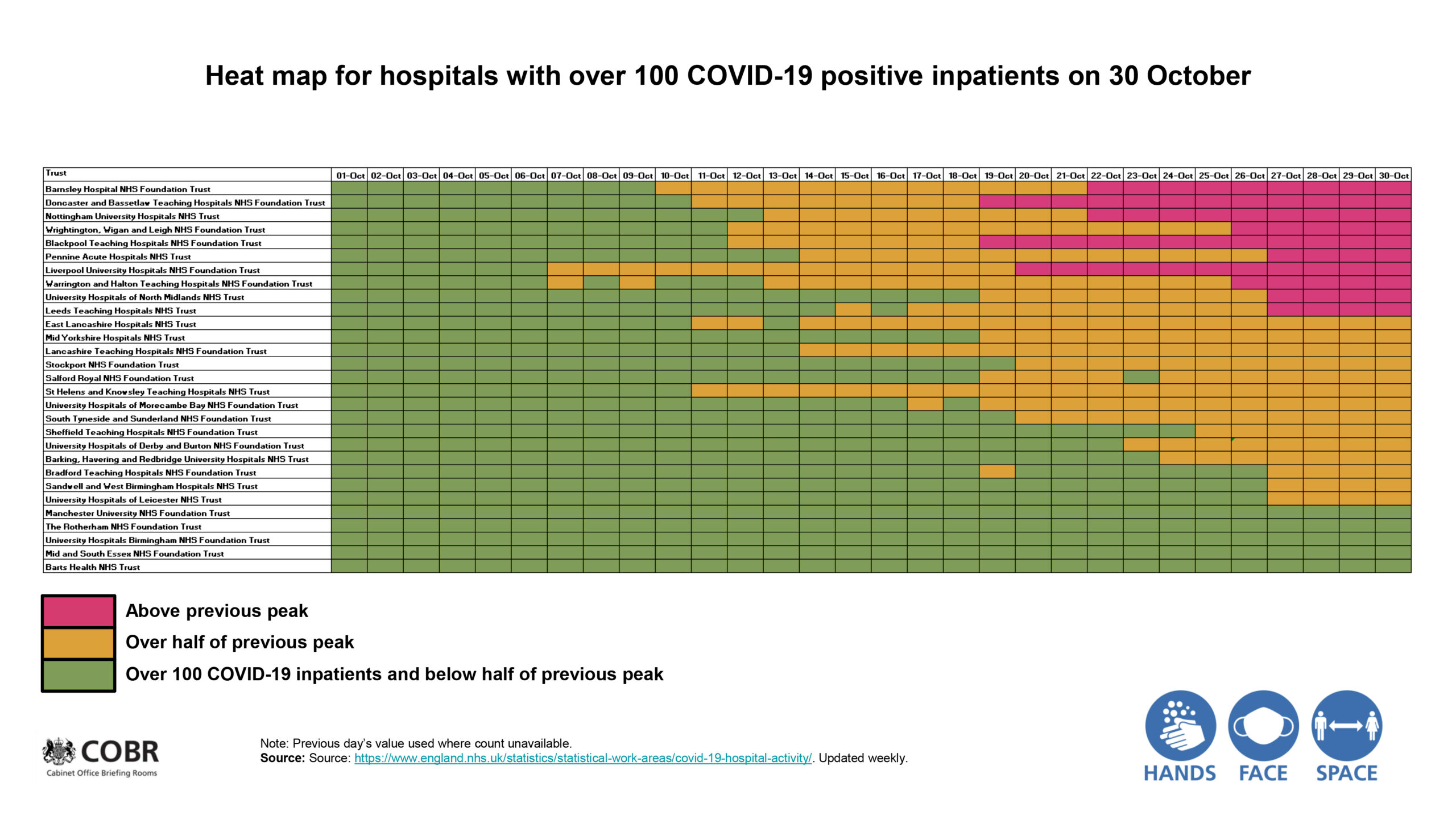
Contains public sector information licensed under the Open Government Licence v3.0.
If the audience cannot see the information on your slides, they’ll lose interest in your message. Think about how the audience will view your visual aids. In today’s increasingly virtual world, they may be viewed on a tablet or smartphone, so you need to make sure your audience can see the information clearly. When you’re creating slides, view them on the smallest screen you have available. If the content on them isn’t clear, amend them until it is. To help you with this, decide the most important piece of information and show that.
In the days following the Covid-19 briefing, the media was awash with stories of ‘Death by PowerPoint.’ What most viewers had taken away from it was not – as Boris Johnson had hoped – reassurance in his strong leadership. Instead, it was a badly executed slideshow and a confusing message.
The fact that slides appeared for just 12 of the briefing’s 45 minutes is a stark reminder of how damaging poorly presented visual aids can be. Though they may only play a supporting role in your presentation, neglecting them could lead to your key messages being upstaged.
To learn more about how we can help improve your visual aids, please contact our team.