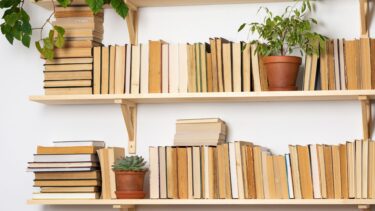The best backgrounds to use on a virtual call, according to experts
“What should I have in the background of my virtual call?”
That’s a question that comes up frequently during our sessions on virtual body language and impact. It’s no surprise that people are striving to get it right: 75% of all business meetings are expected to occur through videoconferencing by 2024.
With so many options available to us on our Zoom or Teams calls, it can be hard to know how to navigate our background choices: should it be blurred or unblurred? Is it ok to use a virtual background, or is it better to give a glimpse into your spare room?
And does any of it really make any difference to how people perceive you?
Well, it turns out that it does. A new study by researchers at Durham University has revealed that your choice of background can affect how trustworthy and competent you appear to be.
What to have in your virtual background
In the study, more than 160 people were asked to look at screen captures of people against a variety of virtual backgrounds and to rate their trustworthiness based on their first impressions.
The study found that people who have houseplants and bookcases in the background are seen as more trustworthy and competent than those who did not.
Houseplants can help to create a positive first impression online, partly because of our human preferences towards the natural world, but also because they can imply that we are caring and nurturing.
If your background includes bookcases or books, people’s initial impression is that you are intelligent and well read. During the early days of the pandemic, the desire to show off a well-curated bookshelf on virtual calls was so popular that a props company in Bristol had people paying for whole libraries of books and shelves to make their backgrounds more impressive!
The study also considered the effect of blurred backgrounds on first impressions of trustworthiness and competence. People who used a blurred wall over a clear wall in the background were seen as more competent and trustworthy.
What not to have in your virtual background
According to the study, people who use novelty virtual backgrounds are seen as less competent and trustworthy. This is in part due to this type of background being seen as unprofessional – the study tested a background of a walrus on an iceberg – but even backgrounds of more neutral landscapes can appear too informal. Using a virtual background can also imply that you are attempting to hide something, making you appear dishonest.
On the other hand, the study showed that views of your personal living space may make you appear less professional, especially if you work from a bedroom or living room, as opposed to a home office. However, previous studies have demonstrated that a glimpse into someone’s ‘real’ life can add authenticity and trustworthiness.
“Virtual background could be considered an extension of professional appearance because personal spaces evoke character inferences,” the study reveals. “Virtual backgrounds have therefore been characterised as the new business suit.”
The right facial expressions make us more trustworthy
The study also looked into people’s facial expressions on video calls. It found that people who smile create a much more positive first impression than those with neutral facial expressions.
However, it’s essential to ensure that your expressions match the tone of your message.
Using the right facial expressions for the context of the meeting can increase your personal impact and help your audience to understand how they should feel about the information that you are sharing.
Three top tips to improve your virtual calls
As well as carefully considering your virtual backgrounds, here are three more tips to ensure you appear competent, confident and engaging during your meetings.
- Camera
Correctly positioning your camera can help you appear much more professional. The angle of your camera is essential; if your laptop camera is below your eye line, your audience will receive an ‘up the nose’ shot. Too high, and you’ll look small and lose your impact. Ideally, you want to have the camera on the same level as your eye line with very little space between the top of your head and the top of the shot.
- Lighting
Ensure that you are well lit so that people can see your face clearly. Our facial expressions are essential in telling the audience how they should feel about the information you’re sharing. Ensure the primary light source is in front of you, not behind you (sitting in front of a window will mean you’re ‘back-lit and will cast shadows over your face). Good lighting will also mean that your blurred background (if you’re using one) works more effectively.
- Microphone
We often think about how we look on virtual platforms, but not how we sound. The microphone on your PC or laptop will pick up background noise and echo in the room; headsets place the microphone close to your mouth, which means plosive and breath sounds are amplified. A cheap and better alternative is a lavellier mic or clip mic which you can clip on your clothes close to your breastbone. This microphone focuses your voice in one place and minimises distracting noises.
Get in touch
If you’re looking to develop your team’s confidence in communicating virtually, get in touch with us to find out about our courses on virtual and hybrid communication.