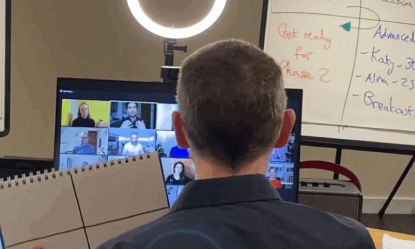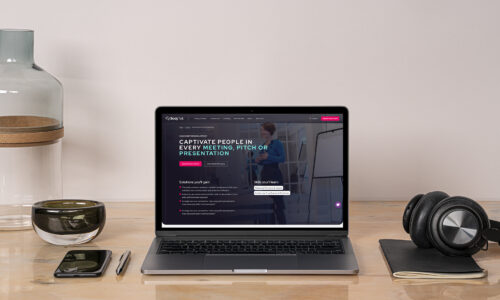“We are at our most engaging and impactful when our focus is on our audience rather than ourselves.”
How to Improve Your Online Conversations
Lockdown has proven that the shift from face-to-face to online meetings can provide more value to business than previously thought. This shift has not come without its challenges. We’ve all experienced cameras pointed up nostrils, double chins, poorly-lit faces or super bright backdrops, people either speaking at the same time or not at all.
It should be simple. You switch on your webcam and act as you do in person. So why is it we come away from these interactions struggling to get our voice heard, finding it hard to get a response and ultimately coming away from the experience feeling exhausted?
Here are some thoughts on how to make your online calls clear, concise and more valuable.
Being Heard
Put yourself in the best position to be seen and heard by your audience.
Firstly, think about what others see of you. Make sure your face is well-lit and have an uncluttered background. Then put the camera at eye level. If you use a laptop you don’t need to spend money on a stand, you can simply use books or a box to bring it up to the correct height. Before I start any call, I use my Mac’s Photobooth app to check my set up.
Secondly, on a call of five or more people, it’s often hard to determine who asked or answered each question. To help with this keep your mouth free from obstructions (e.g. hands or pens) and use your gestures to show you’re talking. Having your feet planted on the floor will prevent your chair swaying and a good posture will show you are active and engaged. Also, keep looking at the screen to see cues from others who might be about to speak, in order to keep the conversation open.
Thirdly, be sure your internet is up to speed. It can be hard to participate in a discussion when you are a few seconds behind everyone else. Any search for an internet speed checker will quickly show if you’re woefully slow and need to switch providers. If possible connect with a wire, not wifi.
Getting a Response
If your audience doesn’t know you’re asking them a question, they won’t give an answer.
There are ways to signal that you are passing the conversation to others. To invite a response, direct your question to the camera not the person’s image which can alter your eyeline. You can use an upwards palm in frame to essentially hand the conversation over to them. Using the name of the person you are speaking to helps to cut through the noise so be sure to namecheck them at the beginning of your question. That way they’ll listen more carefully to what you’re asking and be ready to answer.
Lastly, if you want the conversation to be collaborative, establish that at the top of the call and perhaps invite people to keep their cameras and mics on and ask questions freely. Then you can quickly come to them for thoughts and gain a swift response.
Power in the Palm of Your Hand
We talk with our hands so don’t leave them out of the conversation.
I’ve alluded twice now to gesturing on calls. Your hands can really help to reinforce your words and bring your message to life. On a webinar I led recently, I was talking to a lady about the benefits of using ‘palms up’ and ‘palms down’. We instinctively use ‘palms up’ when welcoming people, asking questions or facilitating conversations. We use ‘palms down’ for closed, definitive statements. The lady was struggling to overcome how unnatural she felt on camera, specifically using the ‘palms down’ gesture. Having worked as a professional actor for 15 years I mentioned how, in theatre shows when an actor makes the upturned “Give me more” gesture, they want applause or more noise. Conversely, when the actor makes the downturned, double palm slice it means “Be quiet”. At that point, the lady on my call said “I would never make a good actor!” and, as she did, unwittingly gave me a perfect double palms down. She instantly realised the value of how something so simple could add clarity to her message and transform her calls.
Change Your View
We are at our most engaging and impactful when our focus is on our audience rather than ourselves.
It can be exhausting always being ‘on’ during a call. Having a camera pointed at us and our face mirrored back is distracting. Most people don’t like seeing themselves on camera any more than they do hearing their own, recorded voice. If, like me, you end up being distracted by or talking to your own image, simply switch off or minimise your self-view window. This means your field of view is now free to pick up on the social cues of other participants, especially those who have something to offer the conversation. It also means you can address the camera directly for clearer communication. You’ve managed your whole life talking without your image staring back at you, so why are you hanging on to it in this new virtual world?
In summary, online interactions are more and more becoming a way of the future, at work and socially. In order to gain the most value from your remote meetings though, make sure your lighting, sound and frame are set up to get the best from the conversation and use your body language and voice on the call to facilitate clear and concise communication.
To learn more about how we can help, please contact our team and discover how we can help to improve your virtual communication.
By Jamie Richards